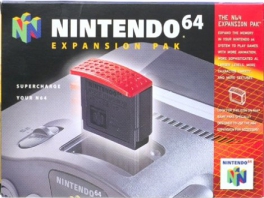Product Description
Wowie! The Nintendo 64 Expansion Pak is truly a Fantastic addition to your N64 console! This small but powerful accessory gives your console a boost by doubling the internal memory from 4MB to 8MB. This allows certain games to offer better graphics, more complex levels, and faster loading times. The Expansion Pak is a must-have for any serious N64 fan!
Historical Context
When the Nintendo 64 was launched in 1996, it was already a revolutionary console with 3D graphics and a unique controller. But Nintendo didn't stop there! In 1998, they released the Expansion Pak, which became well-known for its use in games like "The Legend of Zelda: Majora's Mask" and "
Donkey Kong 64". This accessory showed how Nintendo was always looking for ways to enhance the gaming experience and push the boundaries of gaming. Cool, right!
Expert Reviews
According to IGN: "The Expansion Pak is an essential upgrade that enhances the performance and visual quality of some of the best games on the N64. It’s a small investment for a significant improvement in your gaming experience."
Is It For You?
The Nintendo 64 Expansion Pak is perfect for any N64 enthusiast looking to get the most out of their console. Whether you're a seasoned gamer seeking the best graphics or a collector looking to complete your collection, this upgrade is a no-brainer. Fantastic, isn't it?
Comparable Releases
In addition to the standard Expansion Pak, there's also the "Jumper Pak," originally included with the N64 console. This replaces the Expansion Pak when it's not in use. But believe me, you'll want to keep the Expansion Pak in for those Fantastic extra performances!
Comparable Games
If you have the Nintendo 64 Expansion Pak, be sure to try out the following games that make optimal use of it:
How to Install the Expansion Pak?
Installing the Expansion Pak is super easy! Turn off your Nintendo 64, remove the Jumper Pak (if it's still in) using the provided Jumper Pak Ejector Tool, and insert the Expansion Pak into the slot. Turn your console back on, and you're ready to enjoy enhanced graphics and performance. Fantastic and simple!
Wibert  |
 | 715 |
How do I remove the Jumper Pak?
Before you can install the Memory Expansion Pak, you need to remove the Jumper Pak. Here's how you can remove the Jumper Pak:
1. Where can I find the Jumper Pak and how can I remove it?
2. What is the next step after removing the red sticker with warnings?
3. What tools can I use to pry out the Jumper Pak and how do I do it exactly?
4. How do I install the expansion pak after removing the Jumper Pak?
Is there a special tool available to remove the Jumper Pak and where can I find it?
What is the importance of keeping the Jumper Pak after it has been removed and what could happen if I don't do this?
Wesleye98  |
 | 5972 |
How does an Expansion Pak work and how do you install it?An expansion pak is an upgrade for the
Nintendo 64 and provides an extra 8 MB of memory. The expansion pak is physically inserted into the Nintendo 64 between the power and reset button, where normally a Jumper Pak (4MB RAM) is located.
Which Nintendo 64 games require the use of an Expansion Pak?Games that specifically indicate support for the Expansion Pak benefit from shorter loading times and improved graphics. There are two games that do not function without an expansion pak:
Donkey Kong 64 and
Zelda Majora's Mask. Additionally, a portion of
Perfect Dark is not playable without an Expansion Pak.
What are the benefits of the Expansion Pak?The Expansion Pak is mainly used to increase the resolution in most games (potentially with a lower frame rate), but also provides the potential for impressive special effects in games like Donkey Kong. Think of shimmering ice blocks, bouncing fireballs, and realistic lighting and shadow effects on characters and environments, as seen in
Donkey Kong 64.